1. nginx.conf 配置结构详解
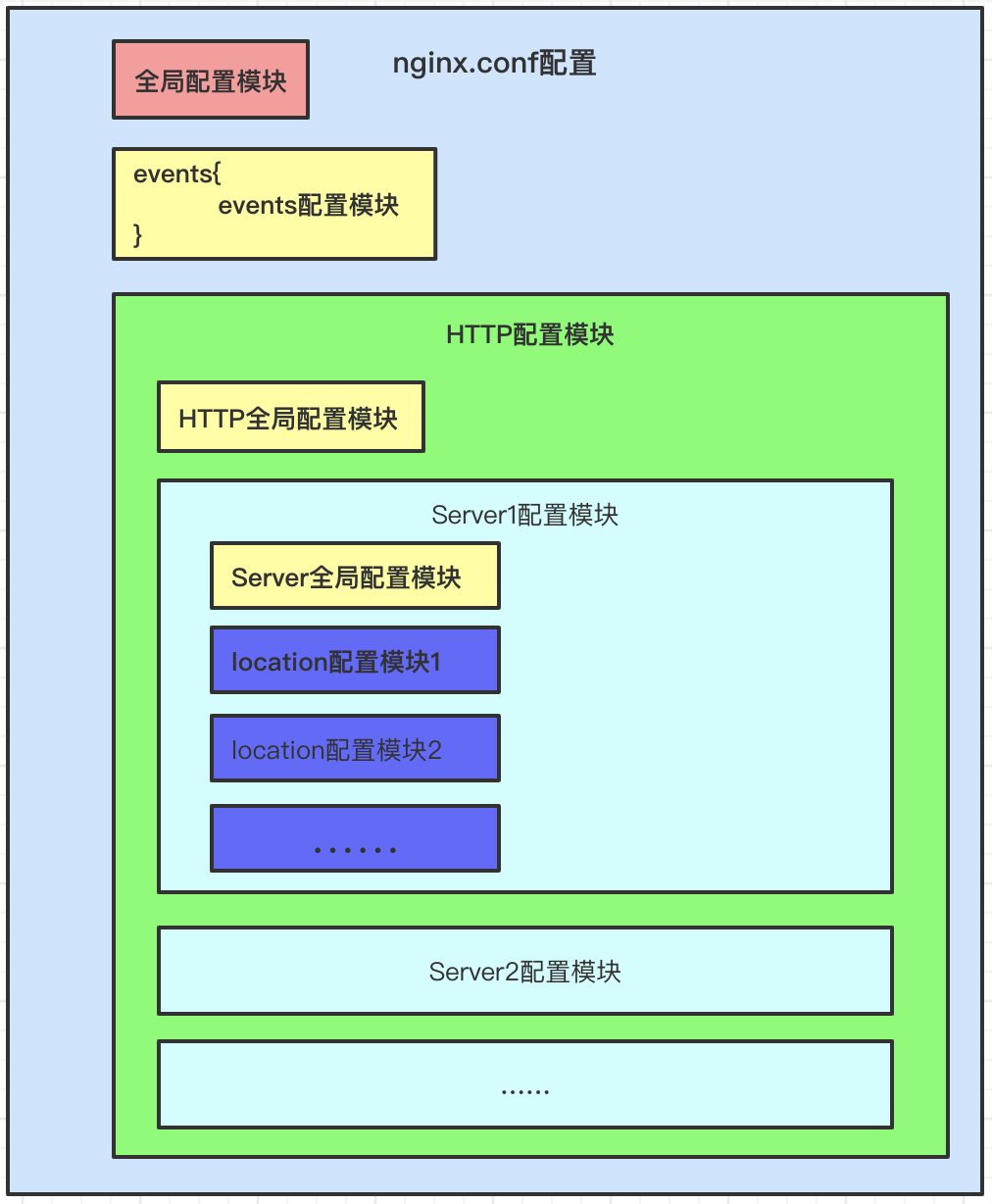
1.1. 第一部分:全局块
从配置文件开始到 events 块之间的内容,主要会设置一些影响 nginx 服务器整体运行的配置指令。
主要包括配置运行 Nginx 服务器的用户(组)、允许生成的 worker process 数,进程 PID 存放路径、日志存放路径和类型以及配置文件的引入等。
1.2. 第二部分:events 块
events 块设计的指令主要影响 Nginx 服务器与用户的网络连接。(这部分的配置对 Nginx 的性能影响较大,在实际中应该灵活配置)
常用的设置包括是否开启对多 work process 下的网络连接进行序列化,是否允许同时接收多个网络连接,选取哪种事件驱动模型来处理连接请求,每个 work process 可以同时支持的最大连接数等。
1.3. 第三部分:http 块
http 块是 Nginx 服务器配置中最频繁的部分,代理、缓存和日志定义等绝大多数功能和第三方模块的配置都在这里。需要注意的是:http 块也可以包括 http全局块、server块。
1) http 全局块
http 全局块配置的指令包括文件引入、MIME-TYPE 定义、日志自定义、连接超时时间、单链接请求数上限等。
2) server 块
server 块和虚拟主机有密切关系的,虚拟主机从用户角度看,和一台独立的硬件主机是完全一样的,该技术的产生是为了节省互联网服务器硬件成本。
每个 http 块可以包括多个 server 块,而每个 server 块就相当于一个虚拟主机。
每个 server 块也分为 server全局块,以及可以同时包含多个 location块。
- server 全局块
最常见的配置是本虚拟机主机的监听配置和本虚拟主机的名称或 IP 配置。 - location 块
一个 server 块可以配置多个 location 块。
location 块的主要作用是基于 Nginx 服务器接收到的请求字符串(例如:server_name:port/uri_string),对虚拟主机名称之外的字符串进行匹配(url 中的路径部分),对特定的请求进行处理。地址定向、数据缓存和应答控制等功能,还有许多第三方模块的配置也在这里进行。
2. 目录配置修改
今天在另一台机器上安装了 nginx环境也是 debian10,采用 apt install nginx 形式安装,结果安装之后的路径与先前安装的不一样,其结构目录如下。
/etc/nginx ├── conf.d ├── modules-available ├── modules-enabled ├── sites-available ├── sites-enabled └── snippets
与之前相比主要在 nginx.conf 的配置上有点不同,在当前的机器上,nginx.conf 工作文件 http 块中不包含相应的 server 块,而是采用 include 方式外部导入,如下所示。
## # Virtual Host Configs ## include /etc/nginx/conf .d/* .conf ; include /etc/nginx/sites-enabled/*;
这样子就不能在这里修改相应的 server 参数,而是要去这两个文件夹内修改。即
- /etc/nginx/conf.d 中加载以 .conf 结尾的配置文件
- /etc/nginx/sites-enabled 中加载任何名称的配置文件
conf.d 目录理解为扩展配置文件,用户配置文件
sites-available 目录理解为配置虚拟主机(nginx 支持多个虚拟主机,sites-enabled(存放软链接,指向 sites-available 中的配置文件,nginx 加载 sites-enabled 下的配置,作为虚拟主机) 和 sites-available(存放配置文件,代表多个虚拟主机的配置))。
我本人由于是只在主机上搭建了博客,所以是注释了 include /etc/nginx/sites-enabled/; 命令,这样就是只读取了 include /etc/nginx/conf.d/.conf; 中的配置文件。
这里可能没有default.conf 文件,需要我们自己定义,相应的其初始结构如下。
server {
listen 80;
server_name localhost;
#charset koi8-r;
#access_log /var/log/nginx/host.access.log main;
location /mystatus {
stub_status;
}
location / {
root /usr/share/nginx/html;
index index.html index.htm;
}
#error_page 404 /404.html;
# redirect server error pages to the static page /50x.html
#
error_page 500 502 503 504 404 /50x.html;
# 修改404 状态码的对应的指向的访问目录,修改后需重启服务器。
location = /50x.html {
root /usr/share/nginx/html;
}
# proxy the PHP scripts to Apache listening on 127.0.0.1:80
#
#location ~ \.php$ {
# proxy_pass http://127.0.0.1;
#}
# pass the PHP scripts to FastCGI server listening on 127.0.0.1:9000
#
#location ~ \.php$ {
# root html;
# fastcgi_pass 127.0.0.1:9000;
# fastcgi_index index.php;
# fastcgi_param SCRIPT_FILENAME /scripts$fastcgi_script_name;
# include fastcgi_params;
#}
# deny access to .htaccess files, if Apache's document root
# concurs with nginx's one
#
#location ~ /\.ht {
# deny all;
#}
}
其最终效果也是等价的,相当于是把主配置文件拆成两部分,便于更改 server 块内容。

0